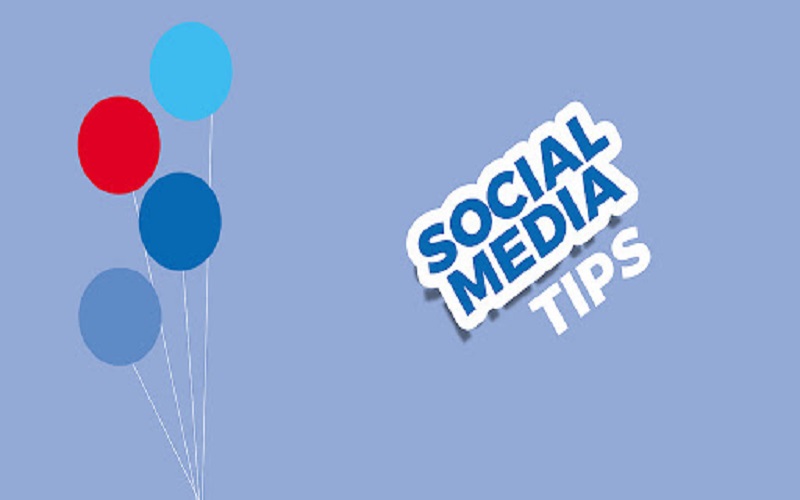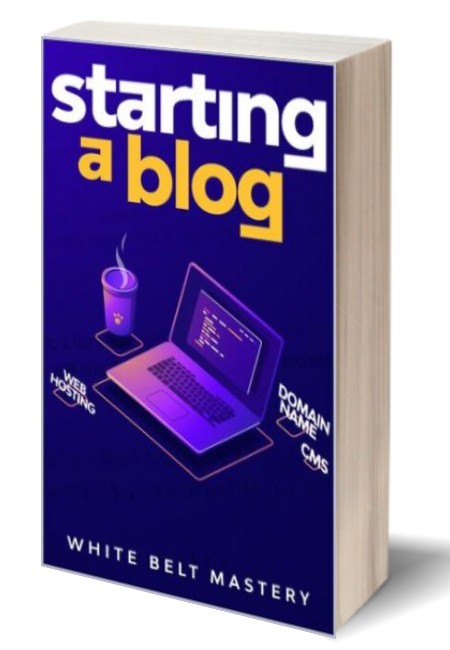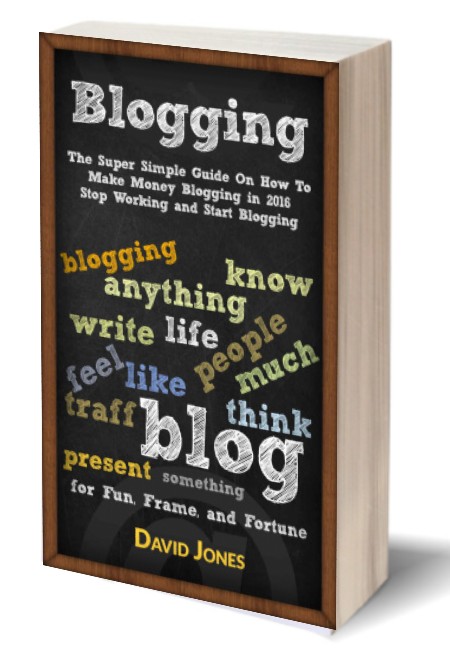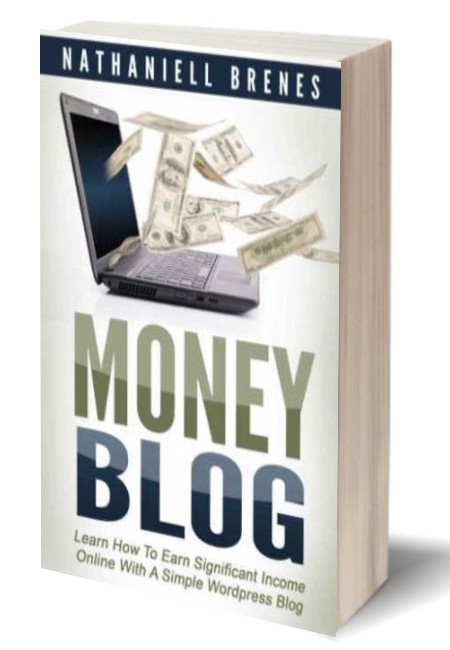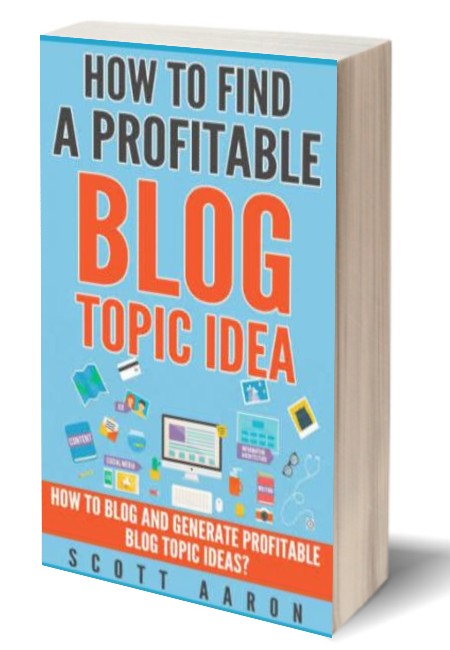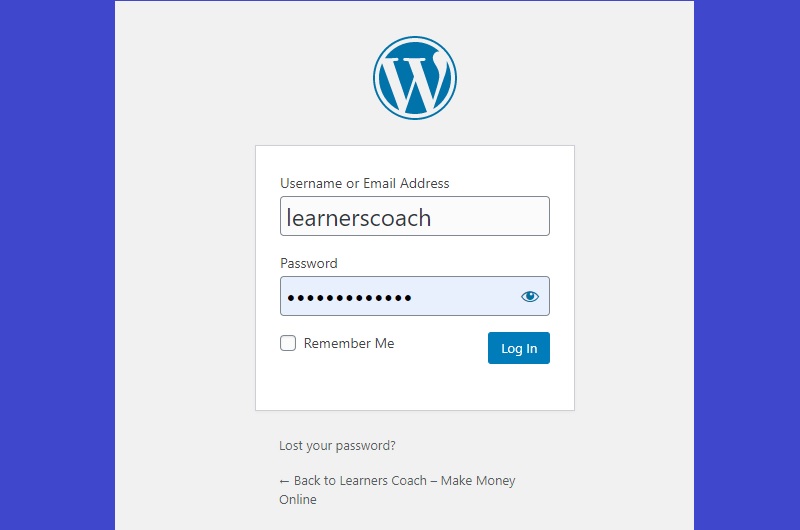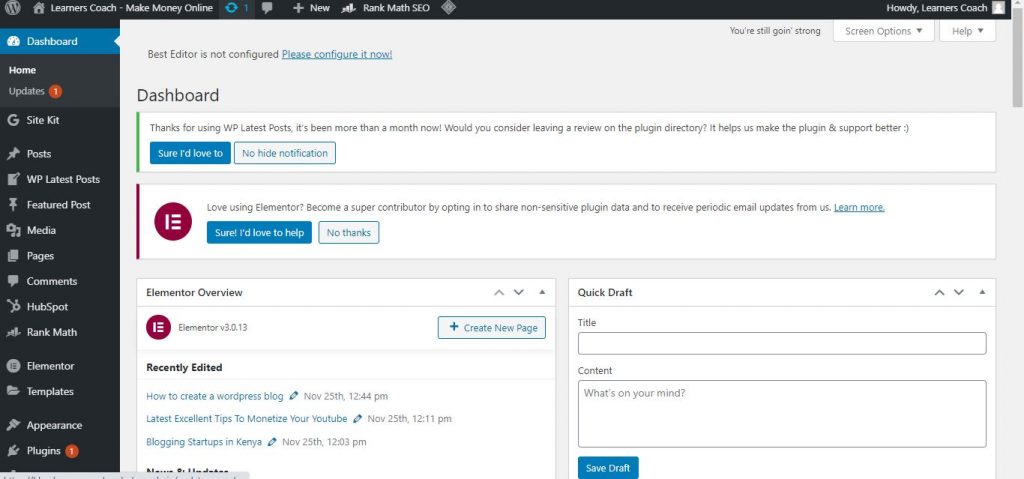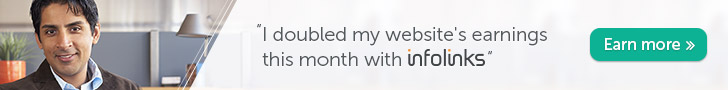Improve your social media marketing by implementing the best proven social media marketing strategies that works in Kenya .Getting the most out of your social media will have a positive effect on your return on investment and that’s what you want to see.
Social media can be a very powerful tool when used correctly, but the problem is far too often it’s not utilized in a way to get the most out of it.
Let’s have a quick glance at some of the things you can do to make the most out of your social media campaigns.
- Make sure you navigate users to your landing page via your social media. A landing page is a great place to have your visitors land. Make sure that you include this link on Facebook, Instagram, Twitter and any other social media channels you use. Then make
sure that your landing page is a key part of your marketing strategy. - Make sure that you are watching for posts that are from users that have a concern about your company or your brand. It can be something simple like your return policy or it can be something more complex like the impact your product has on the environment.
Social media is such an important tool for today’s business, whether you are strictly an online business, or you have a brick & mortar store.
You can increase your following and your sales by making the most out of these social media strategies and tools, and there are plenty.
Social Media Tips You Need To Know
Social media has so much to offer and your business is missing out on revenue if you aren’t taking full advantage of it. These 6 social media tips will help you maximize your marketing.
1. Know What Time Is Best To Tweet
There are some solid rules about when the best time to tweet is and which days are best.
Look at your Twitter activity and determine when you get the most activity and interaction on your feed then plan your upcoming tweets to work around those ‘hot’ times.
2. Ask Questions on Your Facebook Page
Ask a question, get a response. Questions are excellent conversation starters and they are also a good way to do a little market research. Turn a picture into a question.
Choose a trending topic and include a hashtag, then watch your interaction go through the roof. Your hashtags are a key way to draw people to your page.
3. Update or Edit Your Facebook Posts
It’s a cool thing to edit your posts on Facebook, which makes it easy to add to an existing post. For example, let’s say you ran a contest and now you have your winner. You can simply edit the original post and add who won the contest. It’s the easiest way to validate the giveaway too.
4. Spend Time on Twitter Interacting
It’s important for you to have a presence on your social media channels and that includes more than just posting. On Twitter rather than just tweeting respond to tweets your followers have made.
You’ll be amazed at how this can really grow interest and followers. It’s a
great way to connect with your followers and they feel like you are connecting with them.
5. Go For a Branded URL
The shortened URL is pretty standard these days. But you can take it even further and create a branded URL that will keep your website or brand in the minds of visitors. It also helps you to create tracking information that can be very valuable in helping you make sound decisions.
6. Have a Good Call to Action
Whether you want your visitor to buy something, say something, explore something or do something you need a good call to action to get them to act in the way you want. For example, save 40% by entering code FukuzaBaridi20.
Social Media Marketing Campaign Tips
There’s a tremendous amount of marketing campaigns taking place here in Kenya. Everyone is busy putting together their social media campaign, but many have little or no understanding of what they need to accomplish.
So, let’s look at how you can have an awesome marketing campaign and really enjoy the benefits.
Partner With Traditional Media
If you really want to get the most out of your marketing campaign and your hashtags, partner with traditional media like television and radio stations to create a strong awareness and brand recognitions.
Be Strategic When You Pay for Promotion
Not all promotions are going to come to you free. Some of your marketing campaign(s) are going to involve you paying for them. How much will usually depend on how many people it’s going to reach.
For example, a marketing campaign that reaches 50 million people is going to cost a lot more than a campaign that reaches 5000 people.
Don’t just spend your money. Make sure that you are being strategic when you pay for promotions.
Seek Out a Creative Real Time Marketing Opportunity
You need to keep your marketing campaign fresh and interesting. The best way to do this is to be creative and find a real time marketing opportunity that connects with current trends and interests.
The success of any marketing campaign is measured by the results you achieve. You need to measure your metrics, including your social metrics and brand metrics to tell how effective your marketing campaign is. Then tweak or change accordingly.
Understand How To Use Hashtags
Do you use hashtags? Are your running hashtag campaigns? If you said yes, are they successful? Would you like to have more successful hashtag marketing campaigns? Everyone is running around using hashtags but few understand their importance or what it is they even do, so before you decide to go hashtag crazy make sure that you do your homework and learn more about what it is they do, how they function, why they are so important to your marketing campaigns, and how to use them correctly.
Lastly, It’s In The Results
The success of your campaign is in the results you achieve. You can measure social metrics like engagement and impressions. You can also measure brand metrics to determine the growth in brand recognition.
There are tons of factors that contribute to your success, but letting your followers have a voice and letting followers inspire other followers can make a huge difference in the success of your marketing campaign.
Things You Should Do With Social Media
If you want to get the most out of your social media campaigns, you should incorporate these 3 things.
1. Optimize YouTube Videos
The second largest search engine next to Google is YouTube. If you want the best exposure you need to make sure that you optimize your YouTube video titles and descriptions with your keywords.
For Example, Jumia Products would be detailed using a strong introductory sentence that focuses on your keyword Jumia Products.
2. Value Your Fans Taking Time To Vote
There are many ways you can use social media to discover more about your audience. Creating a poll where you ask your followers to vote is one way and it’s a good way.
Asking your followers for their opinion is a win-win because you gain information you need, and your followers feel like they have a say.
3. Have a Wish List
Social media is a great way to tap into your audiences needs and to
encourage them to add something to their wish list. This call to action helps excite your customers about something you are offering.
It’s a tool that you really should learn to use to its fullest ability.
Parting Shot
When you are posting to your social media channels make sure that you are posting information that is valuable and informative. In other words, don’t post just to post.
If you have nothing interesting to say your followers will become annoyed and they may stop following you. There’s plenty of information that comes across a newsfeed, make sure yours is worth seeing.
Take advantage of the various formats at your disposal. Some formats are better for some industries than others. For example, YouTube can be a great choice if you can show your followers how to use something or do something, or if you offer something of visual or audio interest.
Twitter can be really good for industries that have short messages they want to share often, such as changing stock or sales throughout the day.
Make the most out of your social media and you’ll enjoy the real benefits. Don’t be afraid to think outside the box and try new tools and marketing strategies.