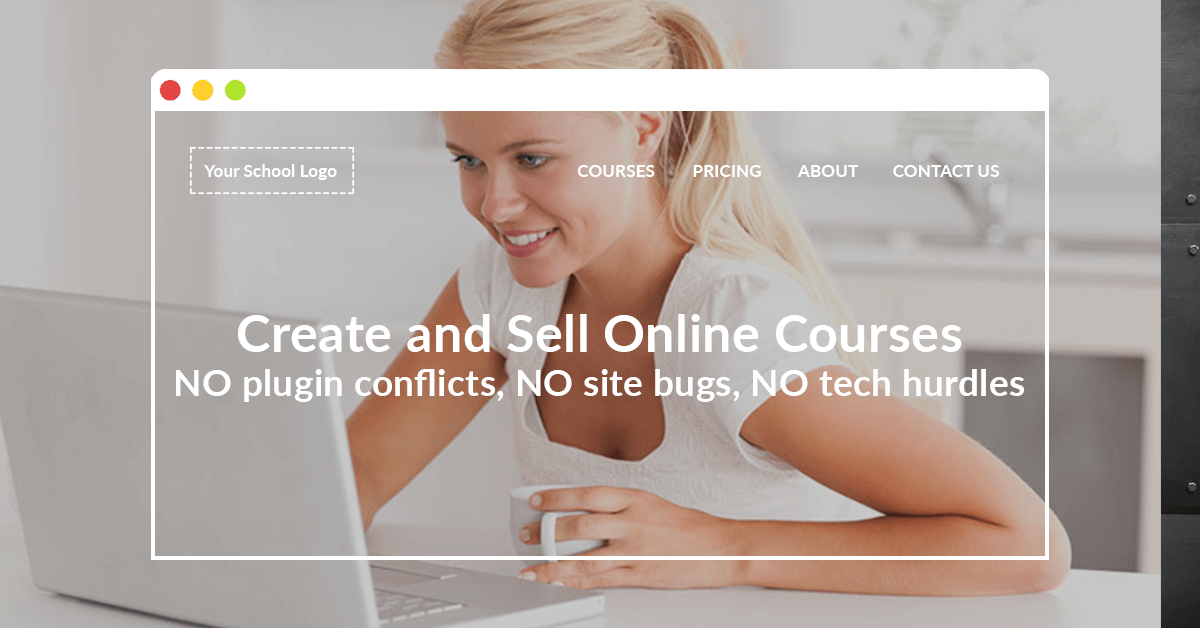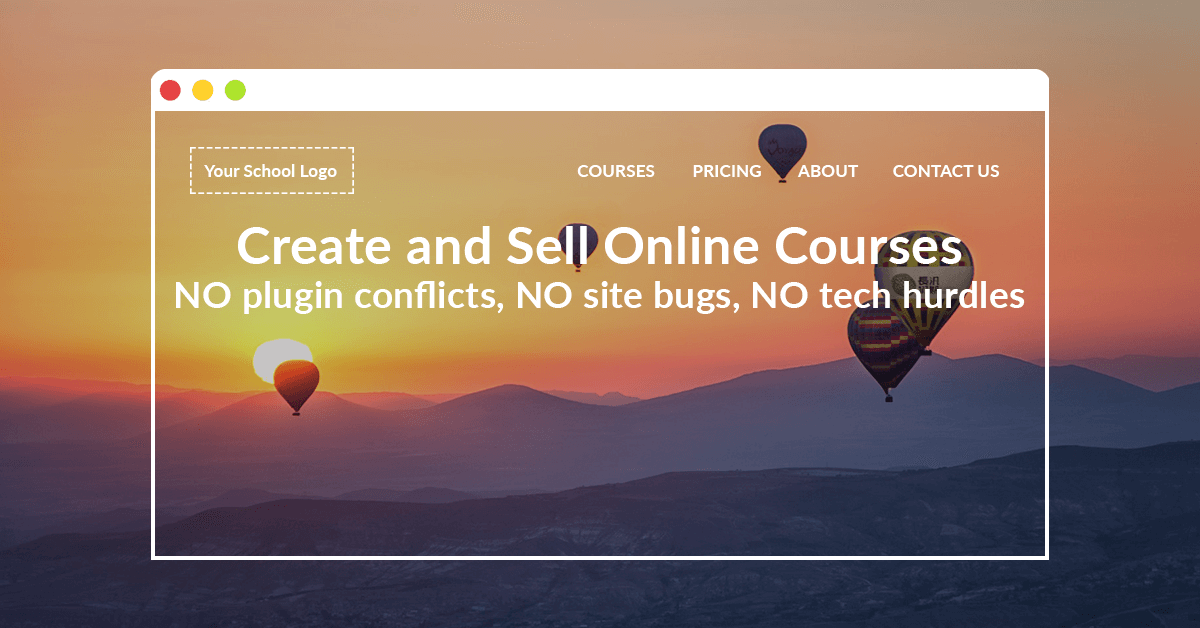Develop essential digital marketing skills you can apply right away, with e-learning courses designed by Google, Hubspot and udemy. Learn at your own pace and get Google product certified.
A free course gives you a chance to learn from industry experts without spending a dime. Below is a list of Top 5 Free Online Courses To Help Improve Your Digital Marketing Skills
1. Google Analytics for Beginners
Google Analytics for Beginners is a course that shows new users how to create an account, implement tracking code, and set up data filters. You’ll learn how to navigate the Google Analytics interface and reports, and set up dashboards and shortcuts.
The course will also demonstrate how to analyze basic Audience, Acquisition, and Behavior reports, and set up goals and campaign tracking.
This course covers Google Analytics primarily for measuring website traffic. To learn about new capabilities that bring app and web analytics together, register here for free
What you will learn
Module 1: Introducing Google Analytics
- Lesson 1: Why digital analytics?
- Lesson 2: How Google Analytics works
- Lesson 3: Google Analytics setup
- Lesson 4: How to set up views with filters
Module 2: The Google Analytics Interface
- Lesson 1: Navigating Google Analytics
- Lesson 2: Understanding overview reports
- Lesson 3: Understanding full reports
- Lesson 4: How to share reports
- Lesson 5: How to set up dashboards and shortcuts
Module 3: Basic Reports
- Lesson 1: Audience reports
- Lesson 2: Acquisition reports
- Lesson 3: Behavior reports
Module 4: Basic Campaign and Conversion Tracking
- Lesson 1: How to measure Custom Campaigns
- Lesson 2: Tracking campaigns with the URL Builder
- Lesson 3: Use Goals to measure business objectives
- Lesson 4: How to measure Google Ads campaigns
- Lesson 5: Course review and next steps
2. SEO Training Course
Learn SEO tips and tricks in this SEO training course from udemy. Register here for free
SEO is the active practice of optimizing a web site by improving internal and external aspects in order to increase the traffic the site receives from search engines.
Optimizing a web site for search engines can require looking at so many unique elements that many practitioners of SEO (SEOs) consider themselves to be in the broad field of website optimization (since so many of those elements intertwine).
3. Growth-Driven Design Training for Agencies
FREE Certification Course from Hubspot Academy. Register here
After the course, you will deliver better client results and accelerate your agency’s growth by offering Growth-Driven Design website retainer services to your clients.
This five-lesson course will give you the knowledge, templates, and real-world examples you need to start packaging, selling, and servicing Growth-Driven Design with your clients.
What you’ll learn:
- Introduction to agile web design and project management
- Build and optimize a website with GDD methodology
- Transform the way you work and attract more leads
3. Growth-Driven Design Training for Agencies
FREE Certification Course from Hubspot Academy. Register here
After the course, you will deliver better client results and accelerate your agency’s growth by offering Growth-Driven Design website retainer services to your clients.
This five-lesson course will give you the knowledge, templates, and real-world examples you need to start packaging, selling, and servicing Growth-Driven Design with your clients.
What you’ll learn:
- Introduction to agile web design and project management
- Build and optimize a website with GDD methodology
- Transform the way you work and attract more leads
4. Fundamentals of digital marketing
Learn the fundamentals of digital marketing to help your business or career. Start Course
Discover a range of free learning content designed to help your business or in your career. You can learn by selecting individual modules, or dive right in and take an entire course end-to-end.
Why learn with Google
The majority of the courses are free, and approved by industry experts, top entrepreneurs and some of the world’s leading employers. So you can be sure that you’re learning up-to-date, real-world skills that help you reach your goal.
5. Content Marketing Course
Whether you want to increase leads, accelerate sales, organize your contacts, or better serve your customers, HubSpot has a solution to help you grow. Register here
You will learn how to align marketing and sales for optimal efficiency, strategies and tactics.
You will learn the advanced email marketing strategy and tactics that grow your business, and your career.
You will learn how to power your business with remarkable content and effectively promote content